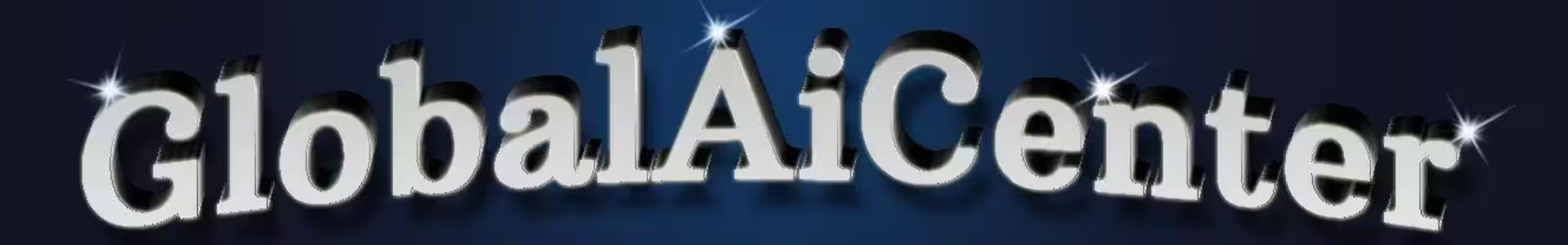Boost Your Fitness Tracker Battery Life

Fitness Tracker Battery Life: Maximizing Performance and Efficiency
Understanding Fitness Tracker Battery Life
Have you ever found yourself in the middle of a workout when your fitness tracker suddenly dies? It can be incredibly frustrating! Fitness trackers are essential for monitoring our physical activity, sleep patterns, and overall health. But all that functionality relies heavily on one crucial element—battery life. A fitness tracker with a short battery life can quickly become a headache, making it important to understand how to keep it running strong. In this article, I’ll walk you through the aspects that affect fitness tracker battery life and share how to maximize performance and efficiency.
Factors Affecting Fitness Tracker Battery Life
Several factors can influence the battery life of your fitness tracker:
- Display Type: Fitness trackers equipped with OLED or colour displays usually consume more power than those with monochrome or e-ink displays.
- Sensor Usage: Continuous tracking features like GPS and heart rate monitoring can drain your battery much faster compared to simple step tracking.
- Connectivity: Bluetooth and Wi-Fi connectivity for syncing data or notifications can lead to a quicker battery drain.
- Software and Firmware Updates: Frequent updates can sometimes enhance battery performance but can also use more energy.
- User Usage Patterns: How often and how long you use your fitness tracker can have a big impact on how long the battery lasts.
Maximizing Fitness Tracker Battery Life
If you want your fitness tracker to last as long as possible, try these strategies:
- Choose the Right Tracker: Pick a model with an efficient battery and features that suit your needs.
- Adjust Settings: Lower the display brightness, turn off rarely used features like GPS, and disable wireless connections when they’re not in use.
- Manage Notifications: Limit the number of alerts you receive to save battery life.
- Charge Regularly: Develop a routine for charging, avoiding complete discharges to preserve battery health.
- Maintain Firmware Updates: Update your fitness tracker’s software regularly to benefit from optimizations.
- Use Power-Saving Modes: Activate low-energy modes when advanced tracking isn’t needed.
- Consider Battery Replacement: If the battery life has drastically decreased, look into getting a replacement or upgrading your device.
Balancing Performance and Efficiency
Finding that sweet spot between advanced tracking capabilities and great battery life is essential. Sure, those extended features can give you valuable insights, but they can also drain the battery faster. By understanding the factors influencing battery performance, along with practical strategies, you can keep your fitness tracker running at its best.
Factors Influencing Fitness Tracker Battery Longevity
Battery Life Considerations for Fitness Trackers
As these nifty gadgets evolve, they become indispensable for anyone keen on monitoring their health. Yet, battery life often slips the mind as a key consideration. It’s a biggie! The battery’s longevity can have a direct effect on how useful your tracker is. Let’s explore the elements that affect the battery life so you can make a smart choice next time you’re selecting a tracker.
Hardware and Software Optimization
The engineering behind a fitness tracker plays a huge role in its battery performance. Manufacturers spend significant resources to strike a balance between awesome features and energy efficiency. Key things to think about include:
– Processor type
– Display technology
– Integrated sensors
Also, keep in mind that software algorithms and firmware updates can heavily influence battery life. Developers work tirelessly to ensure that your device efficiently manages tasks and switches to low-power modes whenever possible. Keeping your fitness tracker’s software up-to-date can mean better battery performance.
Sensor and Feature Usage
The features available on your fitness tracker can significantly impact its battery life. More sensors and features activated mean more power usage. If you’re keen on using specific features, adjusting how you use them can help lengthen that battery life. For example:
- Using GPS can drain the battery quickly during outdoor activities.
- Your heart rate monitor can use more power if it’s set to continuous tracking.
Balancing which features are on when can help you manage battery usage more effectively.
Environmental Factors
Where you use your fitness tracker can also affect its battery life. Things like temperature and humidity matter a lot. Extreme conditions tend to drain the battery quicker. Here are a couple of pointers:
- Avoid direct sunlight or extreme cold.
- Try to protect the device from moisture and extreme weather.
User Habits and Preferences
Individual habits really play a role too. Your usage frequency, how you use the device, and personal settings can either help or hinder your tracker’s battery life. For example:
- Your tracker will likely drain quicker if you’re into high-intensity workouts with constant tracking.
- Keeping the display on constantly will also shorten battery life.
Being mindful of your preferences can help extend your fitness tracker’s battery life.
Maintaining and Extending Battery Life
If you want to keep your fitness tracker alive and kicking, here’s how:
- Charge regularly and don’t let the battery run dry completely.
- Limit unnecessary features when they aren’t needed.
- Adjust screen brightness and timeout to minimum levels.
- Ensure your firmware is updated to the latest version.
- Keep it safe from extreme weather conditions.
- Use power-saving or airplane mode when required.
By implementing these strategies, you can extend the battery life of your fitness tracker, allowing for uninterrupted monitoring and engagement with your health goals.
Strategies for Extending Fitness Tracker Battery Life
Maximize Your Fitness Tracker’s Battery Life
These days, fitness trackers are must-haves for anyone looking to stay on top of their health. They deliver crucial insights into our activity levels, sleep, and much more. But let’s be honest—battery life can sometimes take a hit, and nobody wants to feel stranded during a workout! Luckily, I’ve got a few strategies that can help you extend your device’s battery life.
Adjust Display Settings
A simple way to save battery power is to tweak your display settings. Most devices let you:
- Reduce screen brightness.
- Disable the always-on display feature.
By doing this, you can stretch out your battery life significantly.
Disable Unnecessary Features
Fitness trackers come loaded with features, but keep in mind that some of them can use up battery pretty quick! Take a moment to evaluate which features you truly need and turn off any extras—like GPS or constant heart rate monitoring—that you might not use daily.
Manage Notifications
Constant notifications on your fitness tracker can be a huge battery drainer. Evaluate which alerts you actually need and consider turning off notifications for social media and non-essential apps.
Charge Strategically
How you charge your fitness tracker matters, too. Here’s what I’ve found works well:
- Avoid complete battery depletion before recharging; try to top it up when it hits around 20-30%.
- Stick to the manufacturer-supplied charger to ensure optimal charging.
Avoid Extreme Temperatures
Extreme temperatures can really mess with your fitness tracker’s battery life. Make sure to store your device away from direct sunlight and frost whenever possible.
Update Firmware Regularly
Manufacturers often send out firmware updates that tackle battery issues. Keep your tracker up-to-date to grab those battery-saving improvements!
Consider Battery Replacement
If your fitness tracker still isn’t holding a charge despite trying all these tips, it may be time for a battery replacement. Older devices can suffer from battery degradation, so check with the manufacturer or a trusted repair service to see what your options are.
Comparison of Battery Life Across Different Fitness Tracker Models
Understanding Battery Life Across Fitness Tracker Models
If you’re on a journey towards better health, your fitness tracker is your best buddy—until the battery dies, that is. Battery life is an essential factor in choosing a tracker, and it can vary drastically between models. Let’s explore what to look for in your next device when it comes to battery longevity.
Factors Influencing Fitness Tracker Battery Life
Want to know what drives battery life differences? Here’s a quick breakdown:
Display Type
The display tech in your fitness tracker makes a big difference in battery consumption. Models using OLED or AMOLED displays shine brightly but tend to use more battery than those with simpler LCD or e-ink screens.
Sensor Capabilities
The kind and number of sensors packed into a fitness tracker can impact battery life. Advanced features like GPS or heart rate monitoring often mean less battery longevity compared to simpler models.
Usage Patterns
Your usage habits can also dictate battery life. If you’re always using features like GPS or constant heart rate tracking, anticipate a quicker battery drain.
Battery Capacity
Last but not least, remember that battery size and capacity vary. Bigger batteries usually mean longer life, but they can also result in bulkier devices.
Comparison of Battery Life Across Popular Fitness Tracker Models
Here’s a quick comparison of battery life from popular fitness trackers to keep an eye on:
| Model | Display Type | Sensor Capabilities | Battery Life |
|---|---|---|---|
| Fitbit Charge 5 | OLED | GPS, Heart Rate, SpO2, Stress | Up to 7 days |
| Apple Watch Series 7 | OLED | GPS, Heart Rate, ECG, Blood Oxygen | Up to 18 hours (extended to 36 hours in low power mode) |
| Garmin Forerunner 745 | Transflective memory-in-pixel (MIP) | GPS, Heart Rate, Pulse Ox, Training Features | Up to 1 week in smartwatch mode, up to 16 hours in GPS mode |
| Polar Vantage V2 | Color touchscreen | GPS, Heart Rate, Altitude, Training Features | Up to 40 hours in training mode, up to 7 days in watch mode |
The battery life can vary significantly across these models, from trackers lasting up to a week to those needing daily charging, especially when advanced features are activated.
Optimizing Fitness Tracker Battery Life
To get the most out of your fitness tracker’s battery life, keep these tips in mind:
Adjust Display Settings
Reduce brightness and turn off any always-on display functions to save power.
Disable Unused Sensors
Don’t forget to switch off features that aren’t needed, like GPS and continuous heart rate monitoring.
Limit App and Notification Usage
Try to minimise app usage and notifications to reduce consumption.
Charge Regularly
Establishing a regular charging routine will keep the battery in good health.
Fitness Tracker Battery Care and Maintenance Tips
Maximizing Your Fitness Tracker’s Battery Life
Fitness trackers have woven themselves into the fabric of our daily lives. Yet, battery life remains a common concern. By caring for your tracker’s battery properly, you can effectively extend its lifespan and keep reaping the benefits these gadgets offer.
Understanding Battery Basics
Most fitness trackers are powered by rechargeable lithium-ion batteries known for their longevity. However, they can degrade over time due to factors like:
- Frequent charging.
- Extreme temperature exposure.
- Usage patterns.
Charging Techniques for Optimal Battery Life
To ensure your fitness tracker’s battery lasts longer, follow these charging habits:
- Don’t let the battery fully drain.
- Use the manufacturer’s charger and adapter for best results.
- Aim to charge at room temperature.
- Unplug the device once it reaches a full charge.
Usage and Storage Considerations
Alongside proper charging, consider these additional practices to extend battery life:
- Minimise display brightness and timeout settings.
- Turn off features or sensors you’re not using often.
- Keep the device in a cool, dry place.
- Switch to low-power mode during downtime.
Battery Replacement and Disposal
Eventually, your fitness tracker’s battery will need replacing. Make sure to follow the manufacturer’s guidelines for safe installation. And when it’s time to dispose of the old battery, use proper recycling programs to ensure environmentally-friendly disposal.
Monitoring Battery Health
Check if your fitness tracker or its app offers any battery health monitoring features. Keep an eye out for sudden drops in battery life or changes in charging time as signs of possible issues. If battery performance wanes significantly, it might be time to consider a replacement.
By following these battery care and maintenance tips for your fitness tracker, you’ll help ensure it stays a long-lasting and reliable asset in your fitness journey. Remember, giving a little attention to battery management will help maintain the level of performance you expect from your device.
You can now buy my E-Book on Discount for only $4! If you need personal help or a program, you can reach out to me on Instagram!
New Developments in Fitness Tracker Battery Life
As the world of fitness technology becomes more advanced, so does the battery life of fitness trackers. From new charging technologies to smart battery management systems, there are exciting developments aimed at enhancing the longevity and efficiency of these devices. Here’s what I uncovered:
Advancements in Battery Technology
Battery technology is evolving rapidly. Here are some game-changers:
- Solid-State Batteries: Emerging as a safer, more efficient alternative to traditional lithium-ion batteries, solid-state batteries can increase energy density and reduce charging times drastically. This could mean longer-lasting fitness trackers without the bulk.
- Graphene Batteries: Known for their impressive conductivity and fast charging capabilities, graphene batteries could revolutionise how we power devices, enhancing battery life using less space.
Smart Battery Management Systems
Recent advancements focus on software managing battery power effectively:
- Adaptive Power Management: Many modern fitness trackers now utilise adaptive power management systems, which adjust the device’s performance based on usage. This not only saves battery but also extends the life of internal components.
- Machine Learning Algorithms: These algorithms learn your activity patterns and adjust settings autonomously. For example, if you rarely use GPS in the morning, the device can disable it automatically during that time, thus conserving battery.
Eco-Friendly Battery Options
More manufacturers are committing to sustainable practices in design:
- Recyclable Materials: Companies are increasingly creating batteries with recyclable materials, reducing waste and environmental impact. This change aligns with the consumer push for eco-friendly products.
- Long Life Span Batteries: Devices designed with longer-lasting batteries combat the issue of electronic waste. Brands are ensuring that even after the devices are no longer in use, they don’t contribute to the problem of e-waste.
External Charging Solutions
Innovative technologies are pushing boundaries in charging methods:
- Wireless Charging: Many newer models embrace wireless charging capabilities, allowing users to charge their fitness trackers without needing a cable, saving wear and tear on ports.
- Solar-Powered Options: Some devices are now being equipped with solar batteries, harnessing sunlight to power the watch. For outdoor enthusiasts, this feature can keep your device alive during long treks without needing a plug.
User Customization Options
Personal preferences play a significant role in battery life:
- Custom Power Plans: Fitness trackers now offer settings for users to select battery-saver modes or performance modes of their choice. This flexibility means that you can choose how to balance functionality and battery longevity based on your needs.
- Notifications Settings: Many trackers allow for advanced settings that let users fine-tune what notifications come through and when, helping to save additional battery life.
Real-World Battery Life Examples
Here’s how some of the latest models compare:
| Model | Battery Technology | Battery Life |
|---|---|---|
| Fitbit Charge 6 | Li-ion, Adaptive Management | Up to 10 days |
| Garmin Venu 2 Plus | Li-ion with Solar Option | Up to 11 days in smartwatch mode; 8 hours in GPS mode |
| Samsung Galaxy Watch 5 | Li-ion with Battery Saver | Up to 40 hours |
| Amazfit Bip U Pro | Li-ion with Eco Mode | Up to 9 days |
These advancements show significant improvements, allowing for even more extended battery life while giving users options that suit their lifestyles.
Remember, an informed choice can make all the difference! Keep an eye out for these cutting-edge features when selecting your next fitness tracker for optimal battery life.
For more information, explore our website. You can find answers to common questions in our FAQ section, learn more about us on our Home page, discover the range of services we offer in the What We Provide section, get in touch with us through the Contact page, and stay connected with us on our Socials.
You can now buy my E-Book on Discount for only $4! If you need personal help or a program, you can reach out to me on Instagram!