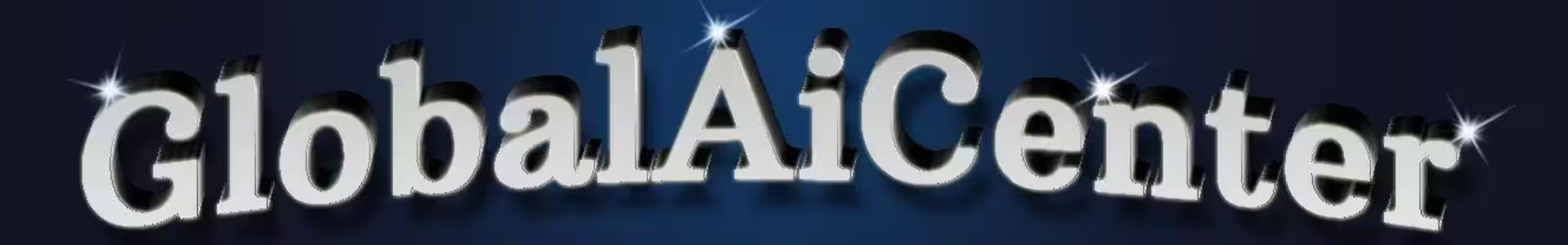YouTube InVideo: A Comprehensive Guide to Video Creation and Editing
Youtube InVideo In the digital age, video content has emerged as a dominant medium for communication, marketing, and entertainment. Platforms like YouTube have revolutionized the way individuals and businesses engage with their audiences, making video creation more accessible than ever.
Among the myriad of tools available for video editing and production, InVideo stands out as a powerful solution that caters to both novice and experienced creators. This cloud-based platform simplifies the video creation process through its user-friendly interface, extensive template library, and AI-driven features that enhance productivity and creativity.
InVideo enables users to produce high- quality videos quickly, making it an ideal choice for content creators looking to capitalize on the growing demand for engaging visual content. According to a report by HubSpot, video content is expected to account for 82% of all consumer internet traffic by 2022 and the rise of short-form video content on platforms like TikTok and Instagram Reels has further emphasized the need for efficient video editing tools.
As we delve into the various aspects of InVideo, we will explore its features, benefits, practical applications in content creation, a comparative analysis with traditional editing software, and future trends in video editing technologies. This comprehensive guide aims to equip creators with the knowledge necessary to harness the full potential of InVideo in their video production endeavors.
Table of Contents
Overview of InVideo and Its Features
Exploring the Benefits of Using InVideo for Video Production
Practical Applications of InVideo in Content Creation
A Comparative Analysis of InVideo and Traditional Editing Software
Looking Ahead: Future Trends in Video Creation and Editing Technologies
Overview of InVideo and Its Features User-Friendly Interface
InVideo is designed with a user-friendly interface that caters to both beginners and experienced video editors. The platform employs a drag-and-drop functionality, allowing users to easily navigate through its features without prior video editing experience. This simplicity is particularly beneficial for content creators looking to produce videos quickly and efficiently.
Extensive Template Library
One of the standout features of InVideo is its extensive library of over 6,000 customizable templates. These templates cover a wide range of video types, including promotional videos, social media posts, and YouTube content. Users can select a template that fits their needs and customize it to align with their brand identity, making it easier to create professional-looking videos in a fraction of the time.
Intelligent Video Assistant (IVA)
InVideo incorporates an Intelligent Video Assistant (IVA) that guides users through the editing process. This AI-powered tool offers suggestions for layout and design, helping users avoid common mistakes and enhancing the overall quality of the videos. The IVA is particularly useful for those who may feel overwhelmed by the editing process, as it simplifies decision-making and streamlines workflow.
Text-to-Video Feature
The Text-to-Video feature allows users to convert written content into engaging video formats. By simply copying and pasting text or providing a URL, users can generate videos that include voiceovers, visuals, and animations. This feature is especially advantageous for marketers and content creators who want to repurpose written content into video format, thereby increasing engagement across platforms like YouTube.
Stock Media Library
InVideo provides access to a vast stock media library containing over 8 million stock photos, videos, and music tracks. This extensive collection allows users to enhance their videos with high-quality visuals and audio without the need for additional resources. The availability of royalty-free media ensures that users can create compelling content without worrying about copyright issues.
Customization Options
InVideo offers a wide range of customization options, enabling users to tailor their videos to meet specific branding requirements. Users can modify text, colors, fonts, and animations to create a unique visual identity. The platform also supports the creation of brand kits, which store logos, color palettes, and fonts for easy access during video creation.
Collaboration Features
For teams working on video projects, InVideo includes collaboration tools that facilitate real-time editing and feedback. Users can invite team members to collaborate on projects, allowing for seamless communication and efficient workflow. This feature is particularly beneficial for agencies and businesses that require input from multiple stakeholders during the video production process.
Music and Voiceover Integration
Adding music and voiceovers is a crucial aspect of video editing, and InVideo simplifies this process. Users can select from a vast library of music tracks or upload their own audio files. The platform also features a text-to-speech option, allowing users to generate voiceovers from written scripts. This capability is especially useful for creating instructional videos or content that requires narration.
Video Export Options
InVideo provides various export options to suit different needs. Users can export videos in multiple resolutions, including 720p and 1080p, ensuring compatibility with various platforms such as YouTube, Facebook, and Instagram. The platform also allows users to share videos directly to social media channels, streamlining the distribution process.
Pricing Plans
InVideo operates on a freemium model, offering a free plan that allows users to create and export up to 60 videos per month with certain limitations, such as watermarked exports. For users seeking more advanced features, InVideo offers paid plans starting at $10 per month, which provide additional benefits such as HD exports, access to premium media, and the removal of watermarks. The pricing structure is designed to accommodate a wide range of users, from individual content creators to larger teams and agencies.
InVideo stands out as a powerful tool for video creation, particularly for YouTube content. Its user-friendly interface, extensive template library, and AI-driven features make it an ideal choice for both beginners and experienced editors. With its focus on customization, collaboration, and integration of stock media, InVideo empowers users to produce high-quality videos efficiently, enhancing their online presence and engagement across platforms.
Benefits of Using InVideo for Video Production User-Friendly Interface
InVideo offers an intuitive and user-friendly interface that simplifies the video creation process. Users can easily navigate through the platform, making it accessible for both beginners and experienced video editors. The drag-and- drop functionality allows for seamless editing, enabling users to create professional-quality videos without extensive technical skills.
Extensive Template Library
One of the standout features of InVideo is its extensive library of over 5,000 customizable templates. These templates cater to various niches and styles, allowing users to create videos tailored to their specific needs. Whether you are producing content for YouTube, social media, or marketing campaigns, the
diverse range of templates can significantly speed up the video production process.
Rich Media Library
InVideo provides access to a vast media library containing over 9 million stock images, videos, and music tracks. This extensive collection allows users to enhance their videos with high-quality visuals and audio, ensuring that the final product is engaging and professional. The inclusion of resources from reputable sources like iStock and Shutterstock further elevates the quality of the content produced.
AI-Powered Features
InVideo incorporates advanced AI technology to streamline the video creation process. Features such as AI text-to-speech and automated video generation from scripts allow users to create videos quickly and efficiently. This is particularly beneficial for content creators looking to produce videos at scale without compromising quality. The AI-driven tools help in generating engaging content that resonates with the audience.
Collaboration Tools
For teams working on video projects, InVideo offers robust collaboration features. Users can easily share projects with team members, allowing for real-time feedback and edits. This collaborative approach enhances productivity and ensures that all team members can contribute to the creative process, regardless of their location.
Custom Branding Options
InVideo allows users to customize their videos with branding elements such as logos, colors, and fonts. This feature is essential for businesses and content creators looking to establish a consistent brand identity across their video content. By incorporating personalized branding, users can enhance brand recognition and loyalty among their audience.
Versatile Video Formats
InVideo supports various video formats, making it suitable for multiple platforms, including YouTube, Instagram, and TikTok. Users can create videos in different aspect ratios and resolutions, ensuring that their content is optimized for each platform. This versatility is crucial for maximizing reach and engagement across different social media channels.
Cost-Effective Solution
InVideo offers a free plan that allows users to explore its features without any financial commitment. For those seeking additional functionality, affordable paid plans are available, making it a cost-effective solution for individuals and businesses alike. The pricing structure is designed to cater to different needs, from casual users to professional content creators.
Speed and Efficiency
The platform is designed for speed, enabling users to create and edit videos quickly. With features like pre-made templates and a straightforward editing interface, users can produce high-quality videos in a fraction of the time it would take using traditional editing software. This efficiency is particularly beneficial for content creators who need to keep up with the fast-paced demands of digital media.
Educational Resources
InVideo provides a wealth of educational resources, including tutorials and guides, to help users maximize their experience on the platform. These resources are invaluable for beginners looking to learn the ropes of video production and for experienced users seeking to refine their skills. By offering comprehensive support, InVideo empowers users to create compelling video content confidently.
InVideo stands out as a powerful tool for video production, offering a range of features that cater to both novice and experienced creators. Its user-friendly interface, extensive template library, and AI-powered capabilities make it an
ideal choice for anyone looking to enhance their video content. With InVideo, users can efficiently produce high-quality videos that engage their audience and elevate their brand presence on platforms like YouTube.
Practical Applications of InVideo in Content Creation
1. Creating Engaging Promotional Videos
InVideo provides a plethora of customizable templates that allow users to create promotional videos tailored to their brand’s identity. With the ability to add text overlays, animations, and music, businesses can effectively showcase their products or services. According to studies, video content can increase conversion rates by up to 80% when used on landing pages, making InVideo an essential tool for marketers looking to enhance their promotional strategies.
2. Crafting Compelling Social Media Content
Social media platforms thrive on visual content, and InVideo enables users to create eye-catching videos that resonate with audiences. By utilizing templates designed specifically for platforms like Instagram, Facebook, and TikTok, users can produce content that is optimized for engagement. Videos on social media generate 1200% more shares than text and images combined, highlighting the importance of using tools like InVideo to maximize reach and interaction.
3. Developing Educational and Explainer Videos
InVideo is particularly effective for creating educational content and explainer videos. With features that allow for the integration of graphics, animations, and voiceovers, users can simplify complex topics and make them more digestible for viewers. Research indicates that 98% of users have watched an explainer video to learn about a product or service, underscoring the value of InVideo in educational content creation.
4. Enhancing Brand Storytelling
Video storytelling is a powerful way to connect with audiences on an emotional level. InVideo allows brands to weave narratives that highlight their mission, values, and customer experiences. By using storytelling techniques, brands can foster a deeper connection with their audience, as stories are 22 times more memorable than facts alone. InVideo’s tools facilitate the creation of compelling narratives that can significantly enhance brand loyalty.
5. Repurposing Existing Content
One of the standout features of InVideo is its ability to repurpose existing content into video format. Users can transform blog posts, podcasts, or webinars into engaging videos, maximizing the value of their content. This approach not only saves time but also allows brands to reach different audience segments across various platforms. Repurposing content can lead to a 60% increase in engagement, making it a strategic application of InVideo.
6. Utilizing Video for SEO Benefits
Incorporating video into a website can significantly improve SEO rankings. InVideo enables users to create high-quality videos that can be embedded on websites, enhancing user experience and increasing the time spent on pages. Websites with video content are 53 times more likely to rank on the first page of Google search results. By leveraging InVideo for SEO-focused video content, brands can improve their visibility and attract more organic traffic.
7. Creating Interactive Video Content
Interactive videos are becoming increasingly popular as they engage viewers more effectively than traditional videos. InVideo allows users to create interactive elements within their videos, such as quizzes, polls, and clickable links. This not only enhances viewer engagement but also provides valuable insights into audience preferences and behaviors. Interactive content can lead to a 70% increase in viewer retention, making it a powerful application of InVideo.
8. Producing Event Recap Videos
For businesses that host events, creating recap videos is an excellent way to maintain engagement post-event. InVideo provides tools to compile highlights, testimonials, and key moments into a cohesive video. These recap videos can be shared on social media and websites, extending the event’s reach and impact. Event recap videos can increase engagement by up to 300%, showcasing the effectiveness of InVideo in this context.
9. Leveraging User-Generated Content
User-generated content (UGC) is a powerful marketing tool, and InVideo can help brands curate and showcase this content effectively. By creating videos that highlight customer testimonials, reviews, or social media posts, brands can build trust and authenticity. UGC can lead to a 79% increase in consumer trust, making it a valuable strategy for brands looking to enhance their credibility through InVideo.
10. Streamlining Video Production for Teams
InVideo’s collaborative features allow teams to work together seamlessly on video projects. With options for sharing projects, providing feedback, and making edits in real-time, teams can streamline their video production process. This collaborative approach not only enhances creativity but also ensures that projects are completed efficiently. By reducing production time, teams can focus on creating more content, ultimately increasing their output and engagement.
In summary, the practical applications of InVideo in content creation are vast and varied. From promotional videos to educational content, InVideo provides the tools necessary for brands to enhance their video marketing strategies effectively. By leveraging these applications, businesses can improve engagement, increase conversions, and build stronger connections with their audiences.
Comparative Analysis of InVideo and Traditional Editing Software
Overview of InVideo
InVideo is a cloud-based video editing platform designed to simplify the video creation process for users of all skill levels. It offers a user-friendly interface, a vast library of over 5,000 templates, and access to millions of stock videos and images. This makes it particularly appealing for content creators looking to produce professional-quality videos quickly. InVideo‘s AI-powered features, such as text-to-video conversion and automated subtitling, further enhance its usability, especially for those who may not have extensive editing experience.
Accessibility and Collaboration
One of the standout advantages of InVideo is its accessibility. Being a cloud- based platform, it allows users to edit videos from any device with internet access. This is a significant benefit for teams working collaboratively, as multiple users can access and edit projects simultaneously without the need for file transfers. Traditional editing software, such as Adobe Premiere Pro or Final Cut Pro, typically requires installation on specific devices, which can limit collaboration and accessibility.
User Experience and Learning Curve
InVideo is designed with beginners in mind, featuring an intuitive drag-and- drop interface that minimizes the learning curve. Users can quickly familiarize themselves with the platform, making it an excellent choice for those new to video editing. In contrast, traditional software often comes with a steeper learning curve due to their extensive features and complex interfaces. For instance, DaVinci Resolve, while powerful, can overwhelm new users with its myriad of options and tools.
Features and Functionality
InVideo provides a range of features that cater to various editing needs, including:
• Templates: Over 5,000 customizable templates for different video types.
• Stock Media: Access to millions of stock videos, images, and music
tracks.
• Text-to-Video: AI-driven tools that convert text into engaging video
content.
• Animations and Effects: A variety of transitions, effects, and animations
to enhance video quality.
Traditional editing software, such as Adobe Premiere Pro and Final Cut Pro, offers more advanced features, including multi-camera editing, extensive color grading options, and professional-grade effects. However, these features may be unnecessary for casual users or those creating content for platforms like YouTube.
Cost Comparison
InVideo operates on a subscription model, with pricing starting at $15 per month for the basic plan, which includes access to most features but limits video resolution to 1080p. The free version allows users to create videos but includes watermarks and lower resolution outputs. Traditional software like DaVinci Resolve offers a free version with robust features, while its paid version costs around $295 for a perpetual license, making it a more cost- effective option for serious creators.
Performance and Processing Power
InVideo‘s cloud-based nature means that all processing is done online, reducing the strain on local devices. Users do not need high-end computers to edit videos, as the platform handles all computational tasks in the cloud. This is particularly beneficial for users with older or less powerful machines. Traditional software, on the other hand, requires significant processing power and storage space, which can be a barrier for some users.
Export Options and Quality
InVideo allows users to export videos in 1080p resolution, which is suitable for most social media platforms, including YouTube. However, the free version limits exports to 720p, which may not meet the quality expectations of some creators. Traditional editing software typically offers higher resolution exports, including 4K and even 8K options, catering to professional filmmakers and content creators who demand the highest quality.
Customer Support and Resources
InVideo provides various support options, including live chat, help documents, and tutorials, making it easier for users to find assistance when needed. The platform also has an active online community where users can share tips and seek advice. Traditional software often has extensive documentation and user forums, but the level of customer support can vary significantly between different products.
Limitations of InVideo
While Youtube InVideo is a powerful tool for quick video creation, it does have limitations. The reliance on an internet connection can be a drawback for users in areas with unstable connectivity. Additionally, some users have reported that certain editing features can be unintuitive, requiring time to adapt. Traditional software, while more complex, often provides greater control and flexibility for advanced editing tasks.
Conclusion on Usability
InVideo is an excellent choice for beginners and those looking for a quick and efficient way to create videos. Its cloud-based nature, ease of use, and extensive template library make it a strong contender in the video editing space. However, for users seeking advanced features, higher resolution exports, and greater control over their editing process, traditional software may be the better option. Ultimately, the choice between Youtube InVideo and traditional editing software will depend on the user’s specific needs, budget, and level of expertise.
The Evolution of AI in Video Creation
The integration of artificial intelligence (AI) in video creation is revolutionizing the industry, particularly with tools like YouTube InVideo. AI-driven platforms are streamlining the video production process, allowing creators to generate high-quality content in a fraction of the time it traditionally takes. For instance, InVideo enables users to create videos from text prompts, significantly reducing the time and effort required for video editing. This trend is expected to continue, with AI becoming an essential component of video production workflows.
Enhanced Customization and Personalization
As video content becomes increasingly competitive, the demand for personalized and customized videos is on the rise. Tools like YouTube InVideo offer extensive libraries of templates, stock footage, and audio tracks, allowing creators to tailor their videos to specific audiences. This level of customization not only enhances viewer engagement but also helps in building a brand identity. The ability to create unique content that resonates with target demographics will be a key trend in the future of video creation.
The Rise of Short-Form Content
The popularity of short-form content, particularly through platforms like YouTube Shorts, is reshaping video creation strategies. With over 30 billion daily views, Shorts have become a vital tool for creators to reach wider audiences quickly. The ease of creating short, engaging videos using tools like YouTube InVideo allows creators to capitalize on this trend, making it easier to produce content that captures attention in a fast-paced digital environment.
Integration of Advanced Editing Features
Future video editing technologies will likely incorporate more advanced features, such as real-time collaboration and AI-assisted editing. Platforms like YouTube InVideo are already implementing features that allow multiple users to edit videos simultaneously, enhancing teamwork and creativity. This trend will facilitate a more collaborative approach to video production,
enabling creators to work together seamlessly, regardless of their physical locations.
Increased Focus on Authenticity
As audiences crave more genuine content, the trend towards authenticity in video creation is expected to grow. Creators are moving away from highly produced videos in favor of more relatable, unfiltered content. Tools like YouTube InVideo can assist in this shift by providing easy-to-use editing features that allow creators to produce authentic videos without extensive technical skills. This focus on authenticity will likely lead to a more personal connection between creators and their audiences.
The Role of Data Analytics
Data analytics will play a crucial role in shaping video content strategies. By leveraging insights from platforms like Youtube InVideo, creators can analyze viewer behavior, engagement rates, and demographic data to refine their content. This data-driven approach will enable creators to make informed decisions about their video production, ensuring that their content aligns with audience preferences and trends.
Expansion of Virtual Reality (VR) and Augmented Reality (AR)
The integration of VR and AR technologies in video creation is set to transform the viewer experience. As these technologies become more accessible, creators will be able to produce immersive content that engages audiences in new ways. Moreover, tools that support VR and AR, alongside platforms like YouTube InVideo, will empower creators to experiment with innovative storytelling techniques, thereby enhancing viewer engagement and interaction.
Automation of Video Production
Automation in video production is becoming increasingly prevalent, with tools like YouTube InVideo leading the charge. By automating repetitive tasks
such as video rendering and editing, creators can focus on the creative aspects of their work. This trend towards automation will not only save time but also reduce the costs associated with video production, making it more accessible for creators of all levels.
Enhanced Accessibility Features
As inclusivity becomes a priority in content creation, the demand for enhanced accessibility features in video production tools is on the rise. Platforms like YouTube InVideo are already incorporating features such as closed captions and audio descriptions, making content more accessible to diverse audiences. The future of video creation will likely see a continued emphasis on accessibility, ensuring that all viewers can engage with video content.
The Importance of SEO in Video Content
With the increasing volume of video content being produced, search engine optimization (SEO) will become more critical than ever. Creators will need to optimize their videos for search engines to ensure visibility and reach. Tools like YouTube InVideo can assist in this process by providing features that help creators optimize titles, descriptions, and tags, ultimately improving their chances of ranking higher in search results.
Conclusion
The future of video creation and editing technologies is indeed bright, especially with innovations like InVideo leading the way. As AI continues to evolve, creators will have access to more powerful tools that streamline the production process, enhance customization, and foster collaboration. By proactively staying ahead of these trends, content creators can ensure they remain competitive in an ever-changing digital landscape.
In conclusion, InVideo emerges as a versatile and effective tool for video creation and editing, catering to a wide range of users from beginners to seasoned professionals. Its user-friendly interface and extensive resources
make it accessible for anyone looking to enhance their video production capabilities. The platform not only streamlines the video creation process but also offers a wealth of customization options, allowing users to tailor their content to specific audiences and branding requirements. As video continues to dominate digital communication, the ability to produce high-quality content quickly and efficiently is paramount. InVideo‘s features, such as its intelligent video assistant and rich media library, empower creators to engage their audiences effectively.
Furthermore, as trends in video content evolve, including the increasing demand for authenticity and the rise of short-form videos, InVideo remains at the forefront, adapting to meet the needs of modern creators. By leveraging the capabilities of InVideo, content creators can stay competitive in the ever-changing landscape of digital media, ensuring their messages resonate with viewers and drive engagement. The future of video creation will likely see further advancements in AI integration, customization, and collaboration tools, solidifying InVideo’s place as a leading platform in this dynamic environment.
You can find more about Invideo in my other article.